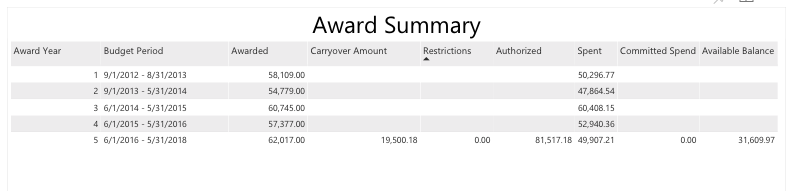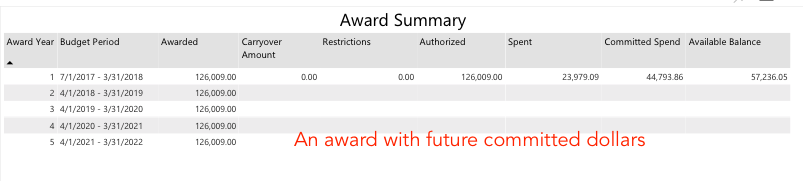Award Details
The Award Details page allows you to see additional details about your awards individually. First, you must select one of the awards from the selection box. Then the details will populate:
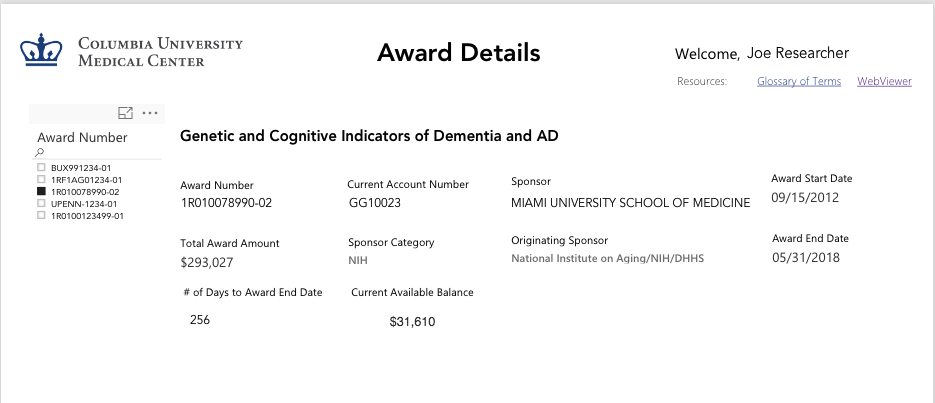
The next section show three graphs. The first graph will show you the Budget vs Spent by Budget Category. The budget categories are divided by Salary and Fringe, Supplies and Materials, Animals, Other OTPS, F&A, and Sub-Awards. The budget is showing the current authorized amount.
The second graph shows you a Budget Overview, which provides a breakdown by Spent, Available, Committed Spend, and Future Committed.
The third graph shows Expenditures by Award year and Month, with a breakdown by F&A, Other OTPS, Salary and Fringe, and Supplies and Materials.
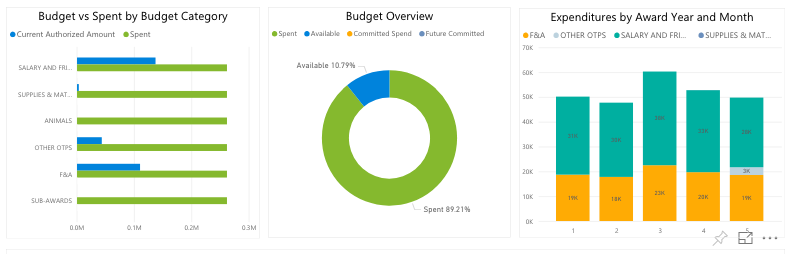
On the third graph, the Expenditures by Award Year and Month, you can further drill down into any award year and see the detail by month. Hover over the graph until a control bar appears. Select the UP arrow to turn on DRILL DOWN mode. Select the DOWN arrow to turn off the DRILL DOWN mode.
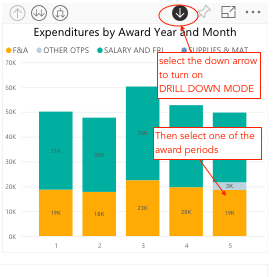
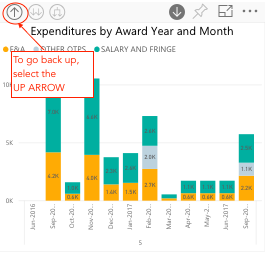
Finally, at the bottom, we provide you with a table of the award data. This table show you the award information, broken out into award periods (award years). It will show you the period start and end dates, the amount awarded and spent in each year. Carryover amount, restrictions, committed spend, authorized, and available balance will also only show for the current award year. If there are future committed dollars, they will show as awarded in award years beyond the current year.