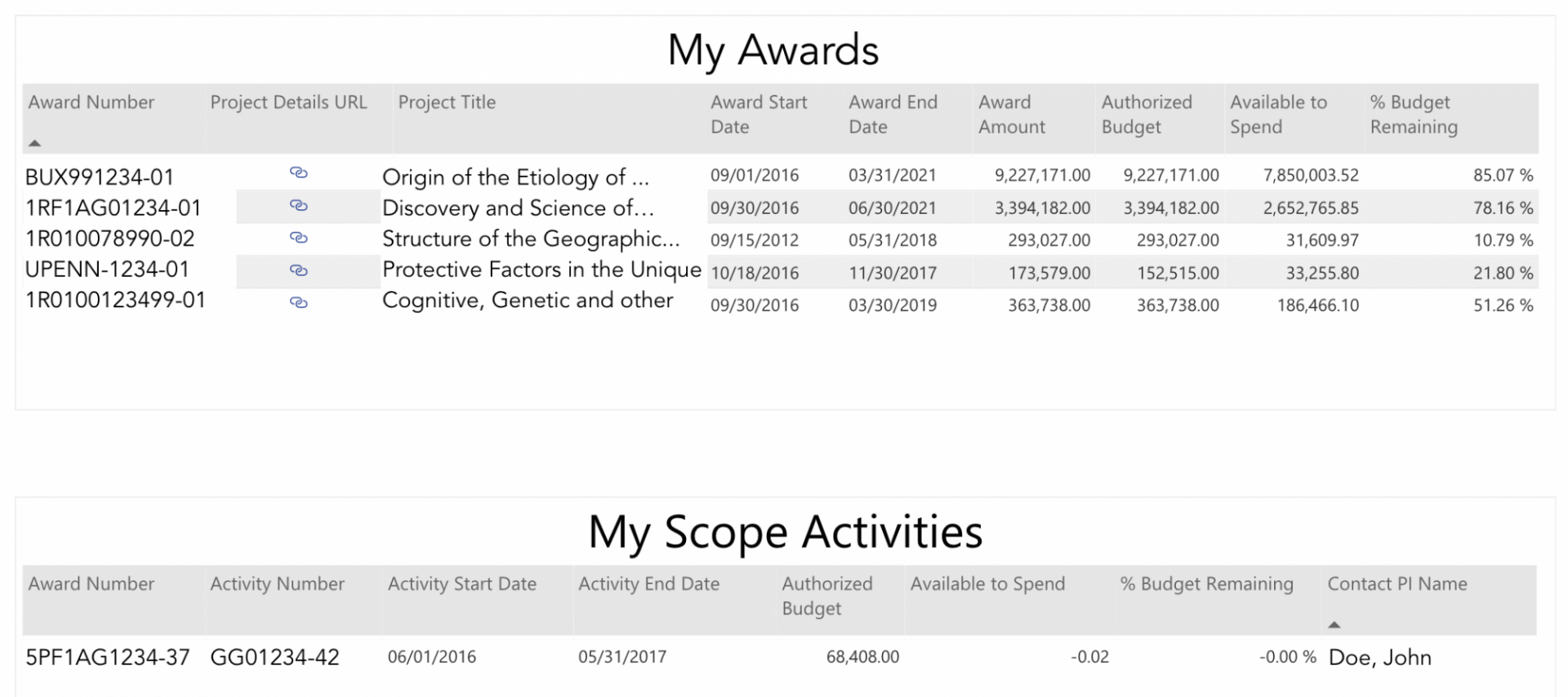Award Summary
This page will show you a list of all your awards. If you have a large list, you can use the filters to narrow down your selection.
The section in the middle will give you counts of your awards. It shows the total # of awards with further breakdowns. The Alerts section shows which awards are nearing their end date or if they have been in Close Out for over 60 days.
Next, you will see three graphs. The first graph will show you all your awards, listed individually, and the percent of authorized budget remaining. Authorized budget is the budget amount that is reflected in ARC. If you have more awards than fits into the window, you will be able to scroll through the list.
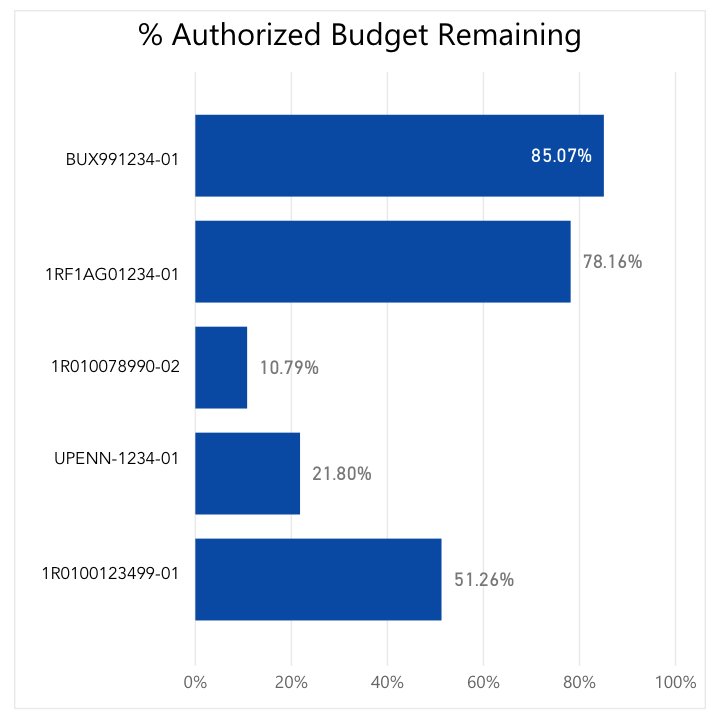
The center graph shows expenditures by budget category. This is a composite of all your awards together.
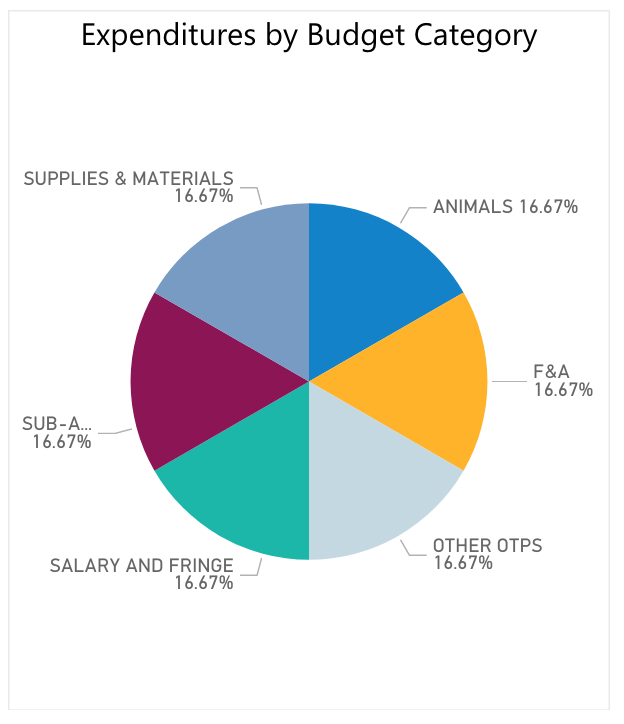
The third graph shows all your awards by full award amount with a breakdown by
- Spent
- Available
- Committed Spend (encumbrances)
- Future Committed Budget
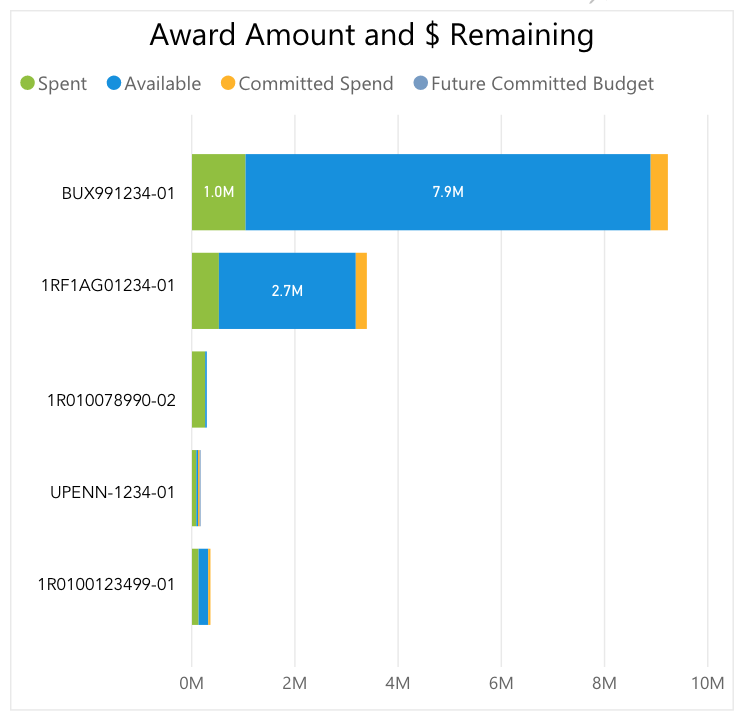
At the bottom of the page, there are two tables showing the data above with some additional attributes, in a table format for awards where you are PI and also your Scope awards.