Industry Sponsored Awards
Welcome to your Industry Sponsored Awards page.
Industry sponsored awards include your clinical trials, clinical research, and clinical research services managed by the Clinical Trials Office. This page has two sections. The top section allows you to see a summarization of your industry sponsored awards. The bottom section allows you to see details for individual awards.
INDUSTRY SPONSORED AWARDS
1. The table lists all your active Industry Sponsored Awards, alphabetically by Study Title. You can use the columns headers to sort the information. This section displays statistics for the life of the study, based on information in ARC and CTMS: $ Received, $ Earned, Current Available Balance, and Subjects Enrolled.
2. My Alerts - This section shows a count of your awards that have a project end date within 90 days or awards with a negative A/R.
3. Expenditure Details - This links to the ARC expenditure detail reports, which open in a new tab. As a PI, you will see the Payroll and Non-Payroll report. As an administrator, you will see the Non-Payroll.
4. Expenditures by Budget Category - This graph shows all your awards by full award amount with a breakdown by
- Supplies & Materials
- Salary & Fringe
- F&A
- Other
5. Earned vs. Received by Award - This graph shows you Total Earned to Date vs Total Received to Date for each Award. You can use the scroll feature to see all your awards.
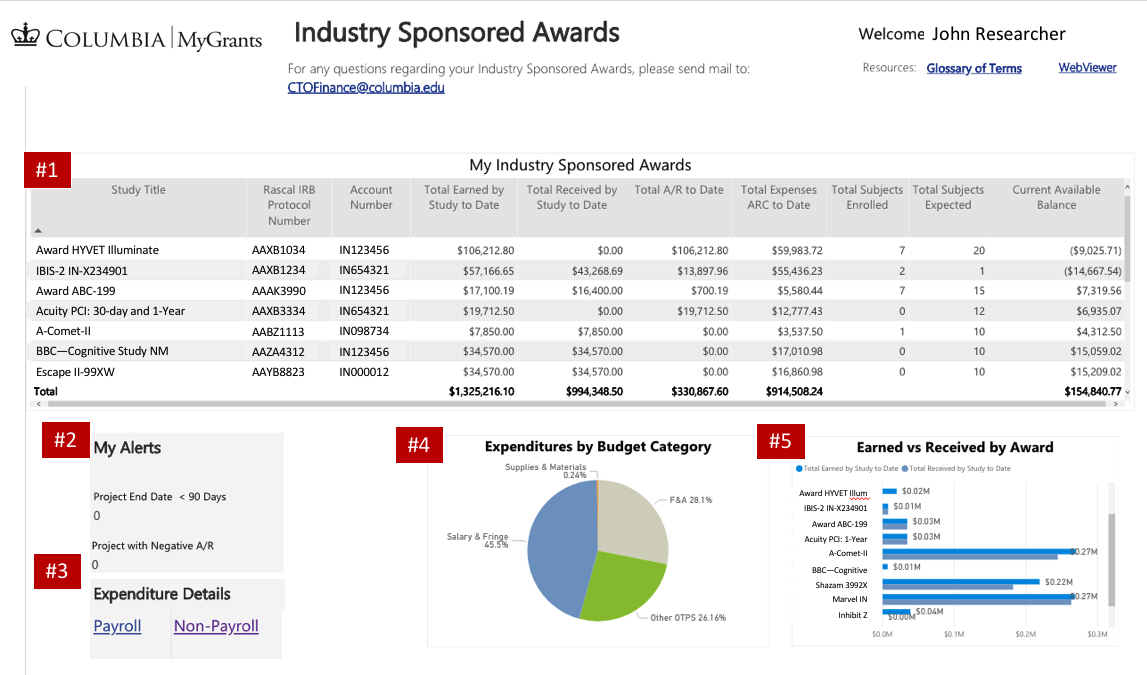
INDUSTRY SPONSORED AWARD DETAIL
This lower section shows you details about your individual awards.
1. To use this section, please select a Study Title. They will be listed in alphabetical order or you can use the Search box to enter a search string, including the ARC account number.
Once you select a study, the fields and graphs on this section will populate accordingly.
2. This section shows you details about the study that you have selected, including the study title, sponsor name, protocol number, etc.
3. This section will show you some current month statistics: $ Received, $ Earned, Current Available Balance and Subjects Enrolled.
4. Expenditures by Budget Category - This graph shows you expenditures split by category:
- Salary & Fringe
- Supplies & Materials
- Animals
- Other OTPS (Other Than Personnel Costs)
- F&A
- Sub-Awards
5. Expenditures by Fiscal Year and Month - This graph shows you expenditures by fiscal year. There is a drill-down feature in this graph. If you hover over the graph, you will see a down arrow in the top right. Proceed to select one of the award years and the graph will display monthly detail. Please use the up arrow on the top left to exit drill-down mode.
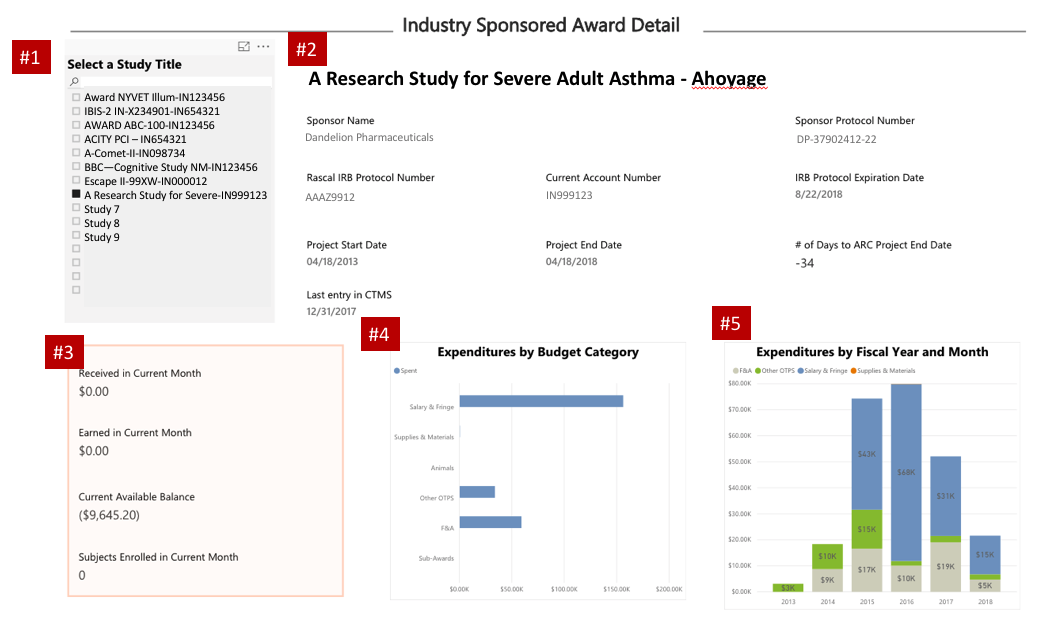
If you have any questions regarding your Industry Sponsored Awards, please email [email protected].
