Logging In
Usage tips:
- For best experience, it is recommended that you use the Chrome browser.
- DEPARTMENT ADMINISTRATORS: You must have ARC and access in order to access this dashboard.
On the MyGrants.columbia.edu home page, select Login.
Enter your UNI and select the button for your role, PI (Principal Investigator) or DA (Department Administrator).
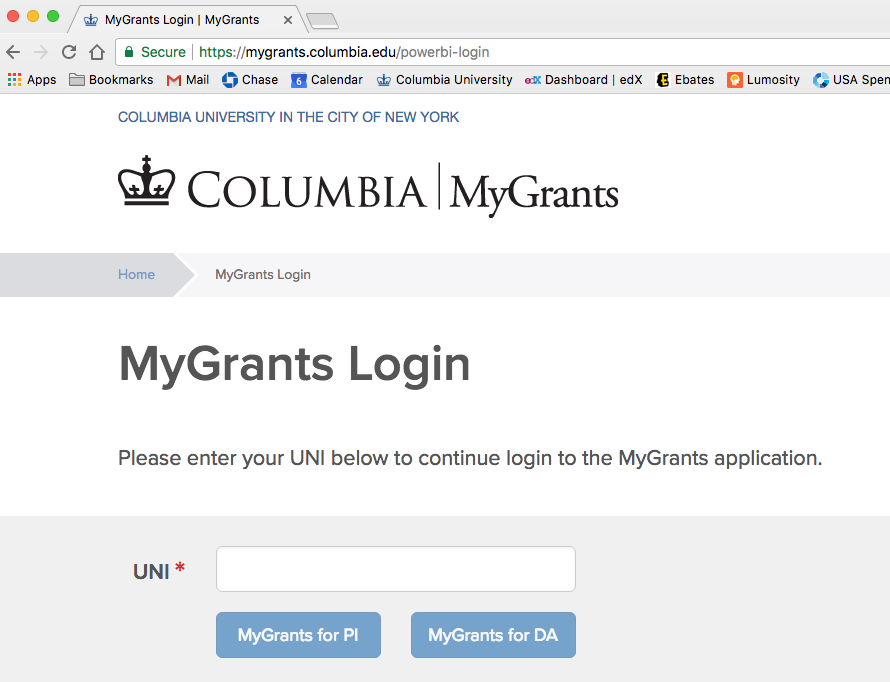
You will be redirected to a screen where you will see your [email protected] in the user id field. Please sign in with your UNI password.
NOTE: ADCU is the Columbia Active Directory domain for authentication. You must leave the ADCU in [email protected] to authenticate correctly.
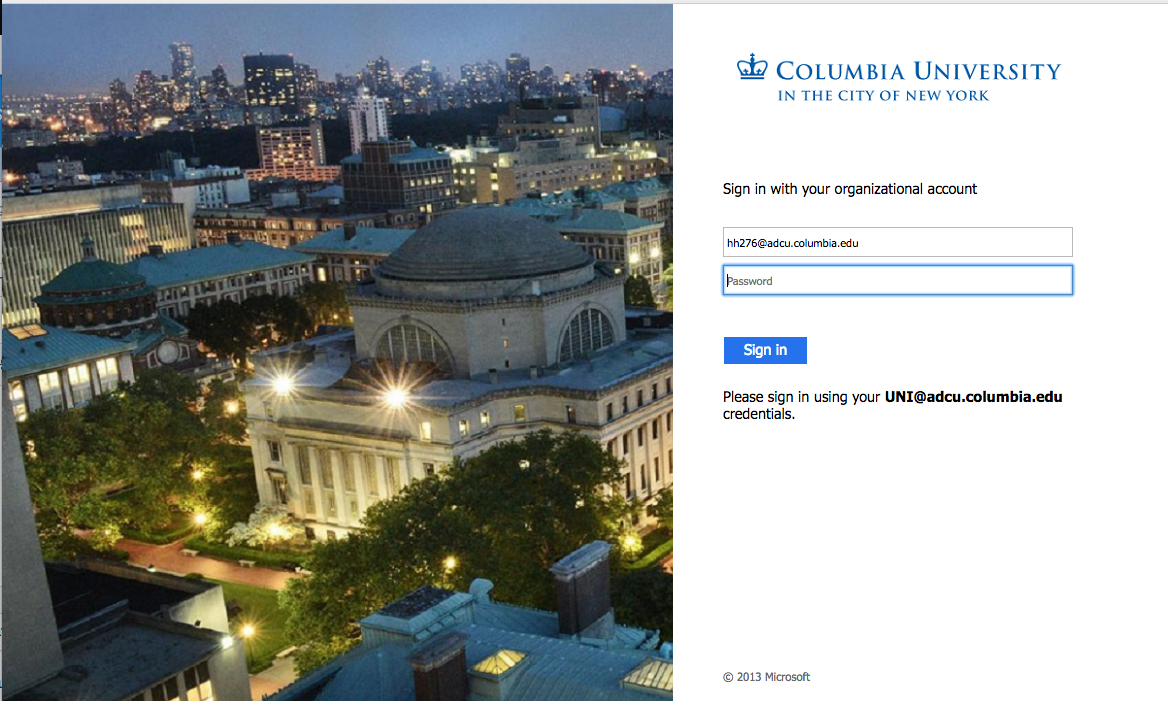
You will be directed to the DUO Security Authentication. Complete your DUO Authentication, and you will be directed to PowerBI. If you have questions or issues with your DUO functionality, you can find more information here.
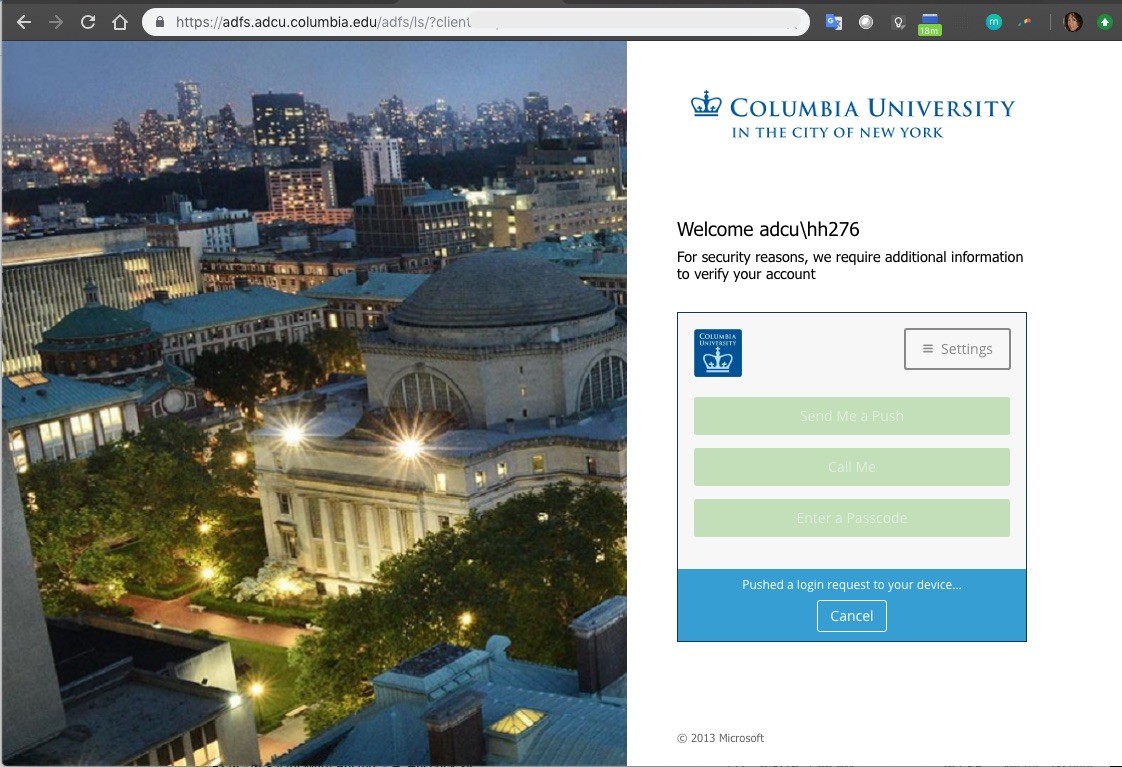
Now you're in your MyGrants Dashboard! Go to the next page to see some navigation tips.
